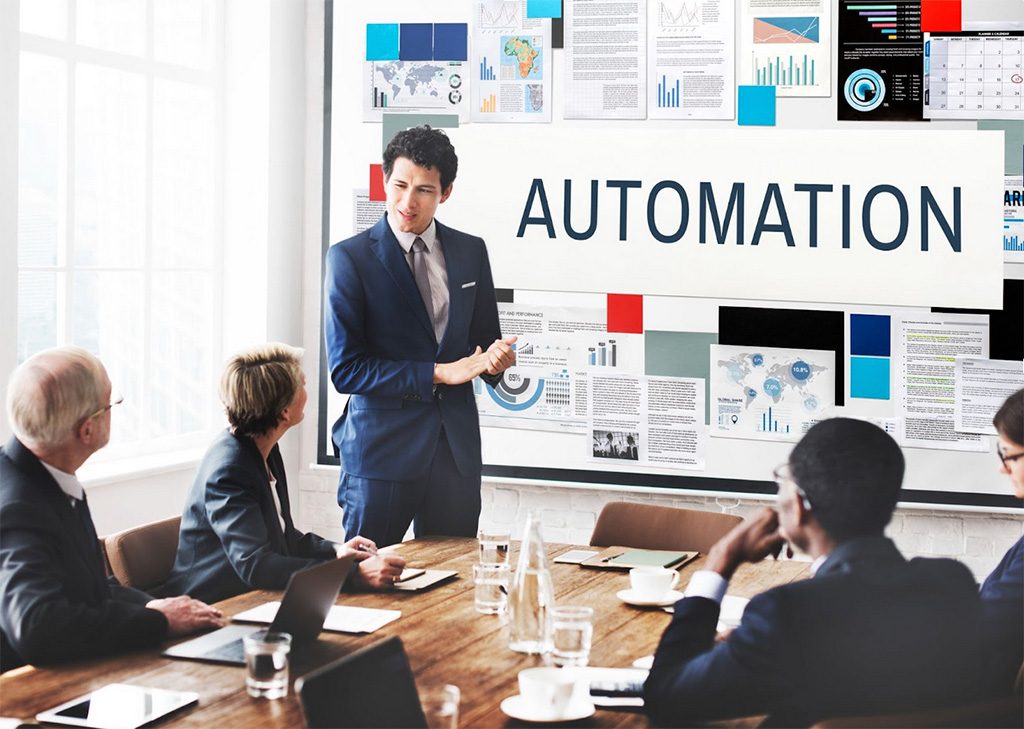
In a city where time is money and innovation never sleeps, Business Process Automation in Los Angeles is being embraced by businesses not just to cut costs but to reclaim efficiency, accuracy, and control. From creative studios through to law firms and healthcare providers, the drive toward workflow automation in Los Angeles is reshaping how teams work, quietly replacing manual chaos with intelligent systems thinking and responding in real time.
Still doing the repetitive IT tasks by hand? This quarter's the best time to end it. Below are 10 workflows you can automate right now-each proven to save hours every week, tighten security, and improve productivity across departments.
1. Employee Onboarding & Offboarding
Onboarding-or taking away when an employee leaves-involves a number of activities: email account provisioning, permission setting, device assignment, and department notifications. Business Process Automation in LA means that every step follows a consistent process securely, every time, reducing bottlenecks in HR and compliance risks.
2. IT Helpdesk Ticket Routing
Manual sorting of support tickets is an extremely time-consuming job that really drains your IT team. Automation can prioritize and route the tickets based on issues with the ticket, urgency, and technician availability. Results: It means quicker response times, happier employees, and less burnout from the helpdesk people.
3. Password Resets & User Access Requests
Password reset requests can take about 20-30% of daily IT workload. When automated by self-service tools, such tasks bring added security into play and free up time for your workforce. Now, your IT team can address higher-impact projects.
4. Patch Management & Software Updates
The biggest vulnerability any organization suffers from is inconsistent updates. Business Process Automation in patch deployment ensures every device is patched with the latest security updates right on time. This is important for Los Angeles firms because, with remote and hybrid teams, maintaining a consistent patch cycle ultimately means reduced exposure to cyber threats.
5. Data Backup & Disaster Recovery
Automation is like your silent guardian when every moment of downtime costs thousands. Automated backups mean all of your critical files, apps, and systems are protected in real time-no forgotten drives, no missed schedules, and definitely no last-minute scrambles when systems go down.
6. CRM Data Entry & Lead Management
Sales teams are spending so much time on data entry when they need to be out closing deals. Workflow automation software such as Power Automate or Zapier will automatically sync your lead data within your CRM, e-mail, and marketing systems. That will keep Microsoft Dynamics 365 or HubSpot CRM current, so your sales reps can focus on relationships instead of spreadsheets.
7. Vendor Invoice Approvals
Finance teams can spend hours chasing approvals over emails and paper trails. Automate the routing of invoices so that the right stakeholders can approve payments with just one click. Add conditional logic therein such as approval only above certain limits and instantly you will have reduced delays with improved accountability.
8. Incident Reporting & Compliance Documentation
Business Process Automation can log incidents, create compliance reports, and even alert your security teams in real time for industries bound by regulatory standards. By building secure-by-design automation flows, your Los Angeles business stays audit-ready sans the headache of manual paperworks.
9. Marketing Campaign Reporting
Pulling analytics manually from a variety of channels is so yesterday. Automated dashboards source performance data from Google Ads, Meta, and email campaigns that drive real-time insight to quicker campaign adjustments for marketing teams, while measuring true ROI without delay.
10. Asset & Inventory Management
From laptops to licensed software, it's a surefire recipe for confusion to track every asset manually. Business Process Automation can update your inventory database at the very moment a new device is added, assigned, or decommissioned, reducing waste and making audits far easier at year's end.
Automation That's Secure by Design
Efficiency without security is the ticking clock. Each workflow automation in your enterprise should be secure by design: proper authentication, proper access control, and audit trails prevent the misuse of data. Engagement with either a Microsoft CSP or CRM consultancy will go a long way in helping your automation meet enterprise-grade frameworks such as Azure Logic Apps or Power Automate.
Why Los Angeles Businesses Can't Wait
There isn't room for any lag in the speed of business in Los Angeles. Whether scaling a creative agency, expanding a legal firm, or optimizing a logistics network, workflow automation gives your team that one thing they can never buy: time. Every task you automate this quarter will compound into hours saved, reduced errors, and improved customer experiences.
Start Your Automation Discovery Session
Curious where automation can deliver the biggest ROI for your business? Our team specializes in the business processes automation in Los Angeles, helping companies identify, secure, and streamline workflows across departments. Schedule your Automation Discovery Session today and embark on the path to making your workplace smarter, quicker, and safer.
Frequently Asked Questions
What is Business Process Automation?
BPA uses technologies that enable the automation of any recurring task or process where human involvement can be replaced, which increases efficiency and accuracy.
Is workflow automation secure?
Yes - provided this is set up correctly. Using enterprise tools, such as Microsoft Power Automate, ensures compliance and data protection.
How long does automation take to implement?
The time depends on the complexity. Most organizations begin to see results within 4-6 weeks of deployment.


